midirec_chung is a simple free midi recorder i have programmed in Liberty Basic v4.03
> midi input port selection
> record,play,thru
> load,save,export to midifile
> auto remove leading and trailing blanks
> input timestamp prevents time loss
> up to 200.000 events recorded
> edit function (start,end,cursor,save,export,cut,undo,redo)
> auto pause recording after 20 sec blanks
> instrument and volume selection
click here to download => midirec_chung.zip (1.7Mo)
myspace playlist => http://www.myspace.com/music/player
example of use : record a song on your technics kn1400 keyboard and transfer it to your computer with midirec via a midi usb cable without having to use the floppy disk device.
Improvise non-stop on your midi keyboard then select with the editor the zones (start/end) you want to save.
tips: if you make a note mistake, repeat playing until the phrase is ok, then cut the wrong part with the editor when finished recording.
(14/02/2010) mute added
(10/03/2010) edit added
(01/04/2010) change instrument and volume added
(22/09/2010) save instrument in export midifile if any
(25/06/2012) some bugs corrected
(26/06/2012) midiout (play) port selection added
(02/12/2012) zoom,cut,undo,redo added
(03/12/2012) right mouse on editor = fast play
> midi input port selection
> record,play,thru
> load,save,export to midifile
> auto remove leading and trailing blanks
> input timestamp prevents time loss
> up to 200.000 events recorded
> edit function (start,end,cursor,save,export,cut,undo,redo)
> auto pause recording after 20 sec blanks
> instrument and volume selection
click here to download => midirec_chung.zip (1.7Mo)
myspace playlist => http://www.myspace.com/music/player
example of use : record a song on your technics kn1400 keyboard and transfer it to your computer with midirec via a midi usb cable without having to use the floppy disk device.
Improvise non-stop on your midi keyboard then select with the editor the zones (start/end) you want to save.
tips: if you make a note mistake, repeat playing until the phrase is ok, then cut the wrong part with the editor when finished recording.
(14/02/2010) mute added
(10/03/2010) edit added
(01/04/2010) change instrument and volume added
(22/09/2010) save instrument in export midifile if any
(25/06/2012) some bugs corrected
(26/06/2012) midiout (play) port selection added
(02/12/2012) zoom,cut,undo,redo added
(03/12/2012) right mouse on editor = fast play
example of music recorded with midirec_chung and reproduced with midi_chung and echo_chung => my playlist
description : midirec_chung is a simple free midi recorder with midi input port selection,intrument and volume setting, record,play,thru, load,save,export to midifile, auto remove leading and trailing blanks, edit function (start,end,cursor,save,export) and auto recording pause after 20 sec blanks.Record your non-stop keyboard playing, then select start/end with the editor and save your work. To install,just unzip the zip file in c:\midirec_chung folder.To play,just run midirec_chung.exe.To uninstall just delete unzipped folder. midirec_chung is an Open source program written in Liberty Basic.Source code is included in the zip file.
description : midirec_chung is a simple free midi recorder with midi input port selection,intrument and volume setting, record,play,thru, load,save,export to midifile, auto remove leading and trailing blanks, edit function (start,end,cursor,save,export) and auto recording pause after 20 sec blanks.Record your non-stop keyboard playing, then select start/end with the editor and save your work. To install,just unzip the zip file in c:\midirec_chung folder.To play,just run midirec_chung.exe.To uninstall just delete unzipped folder. midirec_chung is an Open source program written in Liberty Basic.Source code is included in the zip file.




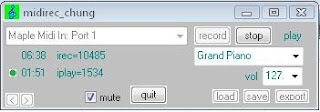
No comments:
Post a Comment